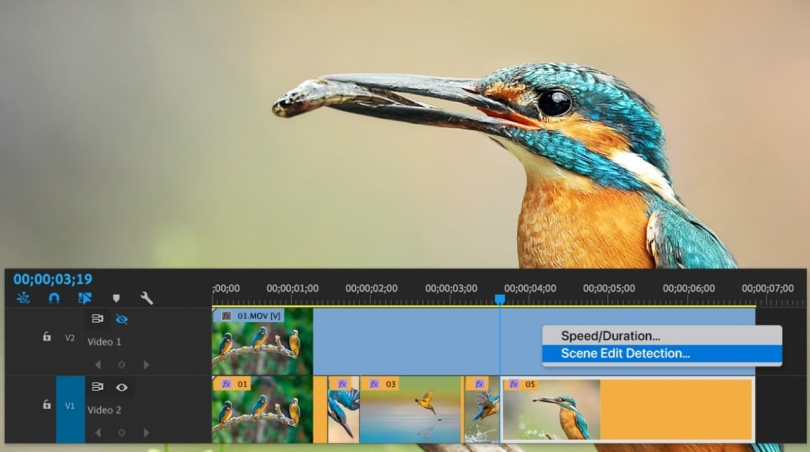The Premiere on iPhone app allows for multi-track editing and a long list of additional features. Image: Adobe At the beginning of the month, Adobe announced that it was bringing its popular video editor to iPhones.
Now, Premiere on iPhone is officially available for download – for free – giving content creators and editors a new option for editing on the go.
With Premiere for iPhone, Adobe aims to bring the robust functionality of the desktop-based Premiere Pro to phones. "We’re excited to bring the power of Premiere to creators’ fingertips, delivering pro-level creative control, without the pro-level complexity," said Mike Polner, vice president, product marketing, creators at Adobe. " Premiere on iPhone makes it easy for creators to craft and share stories on mobile with studio-quality audio, precise editing tools and stunning visuals, to turn everyday content into polished stories anytime, anywhere. "
You can generate sound effects in-app; however, generative AI requires the purchase of Firefly generative credits.
Image: Adobe
Premiere for iPhone provides a long list of features. These include unlimited multi-track timeline, 4K HDR editing, frame-accurate adjustments, animated captions, speed and motion effects and instant background removal. It also offers AI audio tools such as Enhance Speech for clear voiceovers and Generative Sound Effects. Users can also generate assets with Adobe's generative AI in-app or access the company's expansive library of creative assets, including stickers, images, fonts and royalty-free music.
Adobe says the new app is designed with features ideal for a new generation of creators creating shorts for YouTube or TikTok, along with seasoned pros editing client work or personal projects. Unlike some of the other mobile video editing apps, Adobe says the Premiere app is a "distraction-free, watermark-free experience. "
If you have a Premiere Pro subscription, you can send edits from your phone to your computer.
Image: Adobe
The Premiere on iPhone app is completely free, and anyone who downloads it can start creating right away. No Adobe account or login is required to edit and save projects locally or export video. Some features will require sign-in to an Adobe account, such as access to creative assets or if users want to send projects from mobile to desktop Premiere Pro (which requires a subscription to use). Additionally, generative AI features require a login and the purchase of Firefly generative credits.
Premiere on iPhone is now available for download in the App Store. Adobe says Premiere on Android is in development, so hopefully Android users don't have long to wait.
. dpreview.com2025-10-4 16:00