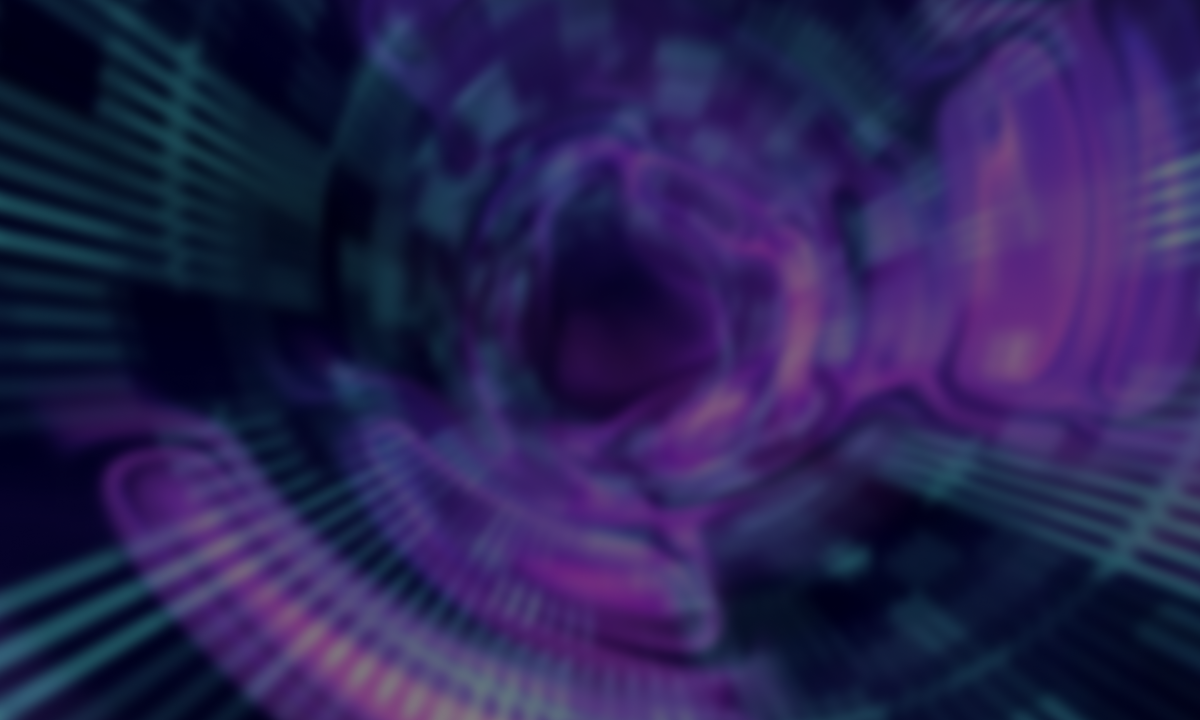Following the launch of its new iPhone 11 models and updated iPad, Apple has released iOS 13 and iPadOS 13, its latest mobile operating systems. Although iOS 13 was released last week, iOS 13.
1 was only released yesterday and due to it being a substantial upgrade in terms of features and stability, we held off until now to post this overview.
Summarized below are the new tools, features and functionality iOS 13 and iPadOS 13 bring to a lengthy list of iOS devices that support the latest operating systems.
Update Photos app
One of the first things you’ll notice with iPad and iOS 13 is the updated Photos app. Now, there’s a dedicated ‘Photos’ tab at the bottom of the app that splits your images up into ‘Years,’ ‘Months,’ ‘Days’ and ‘All Photos. ’ You can tap on the individual timeframes or pinch in/out to expand and compress accordingly.
It’s not a massive change, but it should simplify the process of finding older images if you know the rough timeframe they were captured.
New photo editing tools
Along with the new organization within the Photos app is an improved user interface and new editing tools.
First and foremost, the interface for editing images has improved dramatically. Rather than the multiple layers of dials that were vaguely worded and unusually categorized, the editing interface now uses dedicated sections, each of which has individual adjustments displayed as circular tiles that can easily be swiped through and individually adjusted. Below is a list, in order, of the editing tools at hand:
Auto
Exposure
Brilliance
Highlights
Shadows
Contrast
Brightness
Black Point
Saturation
Vibrance
Warmth
tint
Sharpness
Definition
Noise Reduction
Vignette
Portrait Mode photos have also had a bit of an update. You can now control the intensity of the light on Portrait Mode photos and with newer devices, there’s a Portrait Mode option called High-Key Light Mono.
Video editing in Photos
Another major improvement in iOS 13 is the ability to edit video. You can now crop, make image adjustments and even add filters to videos directly within the Photos app. Previously, video edits required third-party apps, which was anything but intuitive.
New Shortcuts/Automations
Apple has also added new functionality to its Shortcuts app called Automations. These are individual macros of sorts that can be used to trigger certain behaviors on your phone. The uses are seemingly endless, but a few notable examples include the ability to ‘change’ the default camera app, trigger the camera to open when you get a certain location or even upload your latest photos and videos to a backup location of your choice when you connect to your home Wi-Fi.
Shortcuts and Automations are more directed towards power users who want the most from their phones, but Federico Viticci of MacStories has a wonderful rundown as part of his annual iOS and iPadOS 13 review to will help to get you started if it’s something you want to dive into.
Desktop-class browsing
As Apple demonstrated during its keynote, the iPad will now appear to websites as a standard computer rather than a mobile device. While this is overarching across the entire web, one area this could greatly benefit photographers is in regards to an online portfolio and photo blogging. Now, in iPadOS 13 you can use sites such as Squarespace, Wordpress and other portfolio and blogging platforms as you would with a desktop computer.
Previously, it was possible to visit the likes of Squarespace and Wordpress, but a lot of functionality was greatly limited or downright unattainable due to websites only recognizing the iPad, even the ‘Pro’ models, as mobile devices. Rene Ritchie of iMore has a great rundown on what the new functionality means.
External storage
As we addressed back with iPadOS 13 was first announced at WWDC in May 2019, one of the most significant additions is the ability to use external hard drives natively within the iPadOS 13 Files app. It’s now possible to import, export and transfer images and other content from USB thumb drives, external SSDs and other storage means.
It’ll be up to the developers of third-party applications to make the most of it (we’re looking at you, Adobe), but having the option at all is a much-welcomed addition.
Supported devices
Below is a list of iPhone and iPod Touch models that support iOS 13:
iPhone 11 Pro Max
iPhone 11 Pro
iPhone 11
iPhone XS Max
iPhone XS
iPhone XR
iPhone X
iPhone 8 Plus
iPhone 8
iPhone 7 Plus
iPhone 7
iPhone 6s Plus
iPhone 6s
iPhone SE
iPod touch 7th generation
Below is a list of iPad models that support iPadOS 13:
12. 9-inch iPad Pro 3rd generation
12. 9-inch iPad Pro 2nd generation
12. 9-inch iPad Pro 1st generation
11-inch iPad Pro
10. 5-inch iPad Pro
9. 7-inch iPad Pro
iPad 6th generation
iPad 5th generation
iPad Air 3
iPad Air 2
iPad mini 5
iPad mini 4
Wrapping up
In conclusion, iOS 13 is well worth downloading if your device is supported. Even if you have iOS 13 installed, make sure you update to iOS 13. 1 which should be available now as an over-the-air update, as it irons out a lot of issues found in the first public version of iOS 13.
If you have an extended period of time on your hands and want to see nearly every new feature Apple has added to iOS 13, Jeff Benjamin of 9to5Mac has created this comprehensive video below:
Likewise for iPadOS 13:
If there’s a tip or trick you find that’s not mentioned in this list, let us know and we might add it. We would also love to see what Shortcuts and Automations you come up with for your photo workflow.
. dpreview.com2019-9-26 02:55