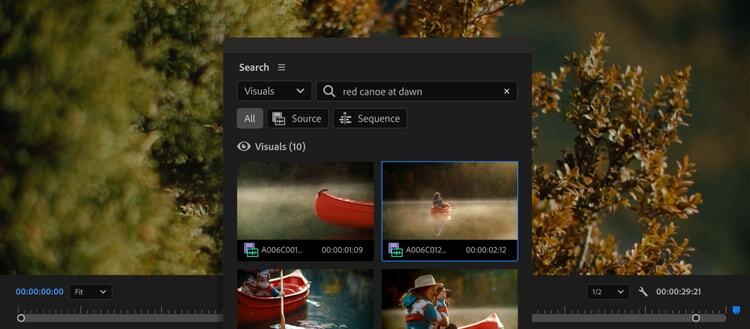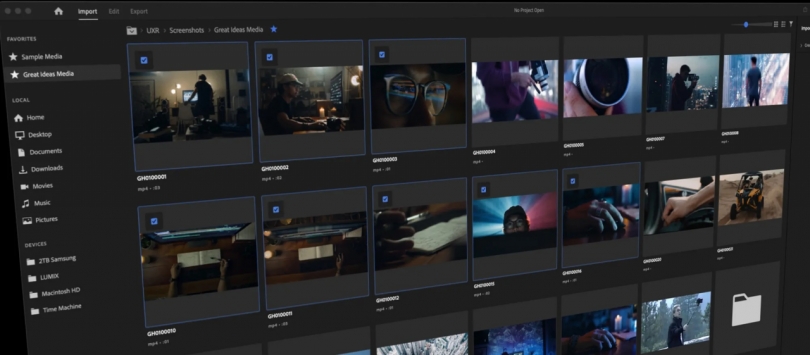Adobe has released updates for a variety of its software products, including major updates to Adobe Premiere Pro. Adobe Premiere Pro version 14. 2 includes GPU acceleration for encoding on Windows, promising export speeds up to five times faster than encoding performed using only the CPU.
For Nvidia and AMD GPUs which support hardware encoding, the new versions of Premiere Pro, Media Encoder, After Effects and Audition on Windows promise vastly improved performance when exporting files. Of the new update, Adobe senior engineering manager Manish Kulkarni says, 'With new support for NVIDIA GPUs on Windows, exports are hardware accelerated leveraging the power of the GPU to make Premiere Pro more powerful and keep video creators productive and nimble. '
'This graph shows encoding speeds gains using hardware-based encoding with an NVIDIA RTX 5000 GPU. With the addition of AMD and NVIDIA support on Windows, hardware encoding is now available across all modern macOS and PC systems. ' Image and caption credit: Adobe
Adobe has also introduced ProRes RAW support in Premiere Pro and After Effects on Windows, a very welcomed change that's been a long time coming. The graphics workflow in Premiere Pro has also been enhanced through the addition of an improved Pen tool with better support for Bezier curves. This will allow users to more easily create lines and shapes.
Further, in After Effects, motion graphics artists have new tapered shape strokes to use when creating animations and designs. There are also new repeating concentric shape parameters and Mask/Shape cursor indicators.
In addition to faster encoding through hardware acceleration on Windows, users can also expect faster Auto Reframe across all devices. Utilizing its artificial intelligence, Adobe Sensei, Auto Reframe now automatically reformats and repositions video across varying aspect ratios. Speaking of aspect ratios, Adobe Premiere Rush users will now be able to automatically resize projects to the 4:5 aspect ratio frequently used for Facebook and Instagram videos.
'Auto Reframe in Premiere Pro uses Adobe Sensei AI to reposition video within different aspect ratios. The feature is now twice as fast. ' Image and caption credit: Adobe
On the workflow side of things, Adobe has added support for audio files within Creative Cloud Libraries, which allows users to save, organize and share audio assets for easier access through the CC Libraries panel. For macOS users, automatic audio hardware switching has been added to After Effects, Media Encoder, Audition, Character Animator, Prelude, Premiere Pro and Premiere Rush. This means that when changing audio devices, Adobe applications will now automatically switch to the current hardware.
Improving software performance and stability is Adobe's top priority. Alongside today's updates, Adobe has published a new blog post outlining the various efforts the company and its engineers have made over the past year. Further, as many performance updates depend upon the user's hardware, Adobe has also expanded its research into crash reports and how users are taking advantage of the company's suite of software. If you are interested in learning more about the performance gains introduced with today's update and becoming part of Adobe's expanding public beta program for future updates, be sure to read the new post.
. dpreview.com2020-5-20 18:40