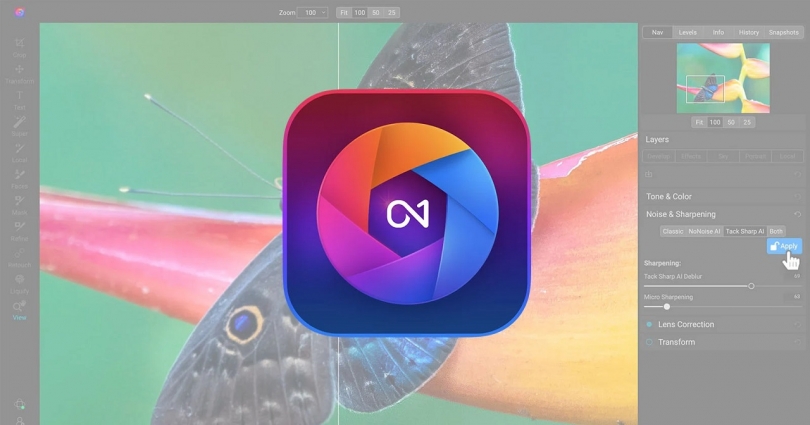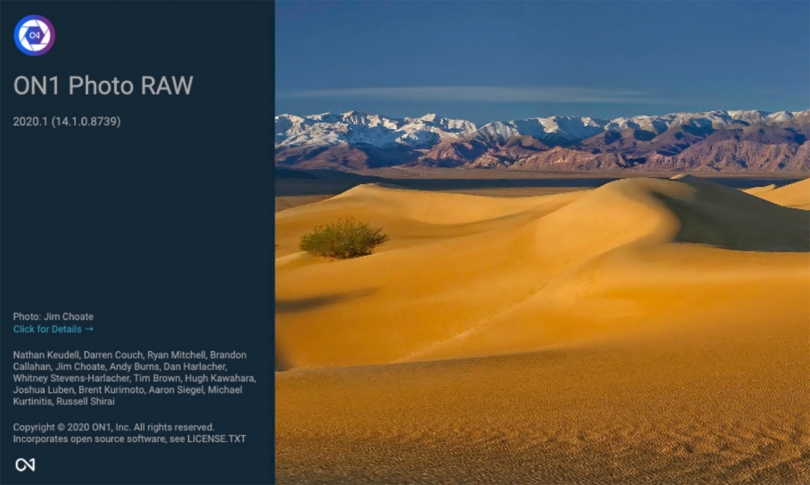Have you ever been frustrated when trying to restore your photo library following a computer crash or when setting up a new computer? If so, ON1's upcoming feature should alleviate the issue and save you a lot of time.
ON1 is teasing a new back-up and restore feature. ON1 Photo RAW has always been a photo browser at its core. Everything you do within the software gets saved as a sidecar file along with each photo. However, while it's easy to transfer your images with edits from computer to computer or to restore after a crash, it's more challenging to transfer your albums, presets, extras (like backgrounds, borders, brushes, etc. ), styles, sync settings and much more. That's where the new feature comes in.
ON1 says that the new back-up and restore system is ideal for backing up everything in Photo RAW except your photos. You simply go to the File menu and then scroll down to the bottom where it says 'Back Up Data. ' You select your back-up location and frequency. When you get a new computer, or your existing computer must be restored, you simply install Photo RAW, sign in and select restore data and select the single back-up file. All your edits, albums, presets, etc. , will be back and ready to go.
While the back-up and restore feature may not be the sexiest new feature ON1 is adding to upcoming software, for users who have ever struggled with setting up a new computer or experienced frustrating computer crashes, it's a welcome addition.
That said, ON1 has been teasing other new features lately, including a sneak peek at NoNoise AI inside Photo RAW, a look at new export settings, using Photoshop plugins inside Photo RAW, a new time-lapse feature and new Sky Swap AI. You can check out the preview videos for these other exciting new features below.
To learn more about ON1's existing software offerings, head over to ON1.
. dpreview.com2021-8-27 20:40